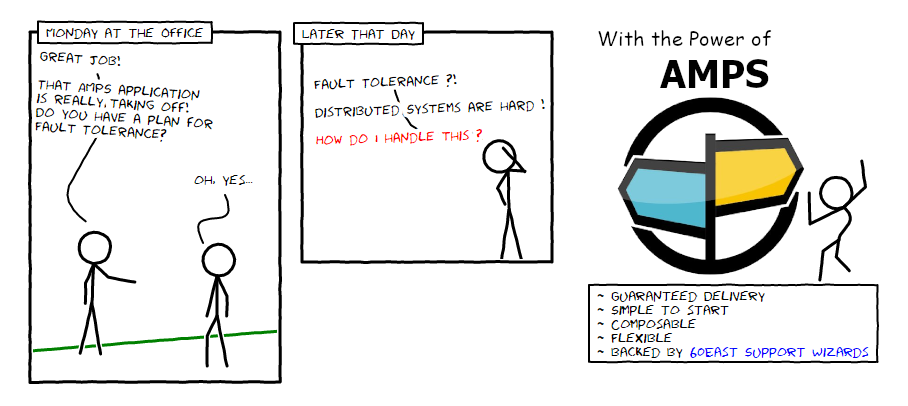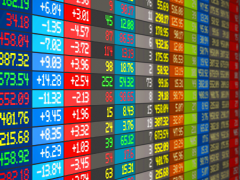HTTP Preflight- Proxy Play: AMPS Unlocked

Imagine you’re at an exclusive club. To get in, you first check with the bouncer (the HTTP preflight request) to make sure you’re allowed in. Only after approval can you step inside and enjoy the party. That’s exactly how HTTP preflight works when connecting TCP clients to AMPS via an HTTP proxy!
With this feature, TCP clients can seamlessly pass through an HTTP proxy—just like WebSockets—while maintaining AMPS’s high-performance messaging capabilities. Whether you’re working with Python, Java, C++, or C#, this feature opens up new possibilities for flexible and efficient integrations.